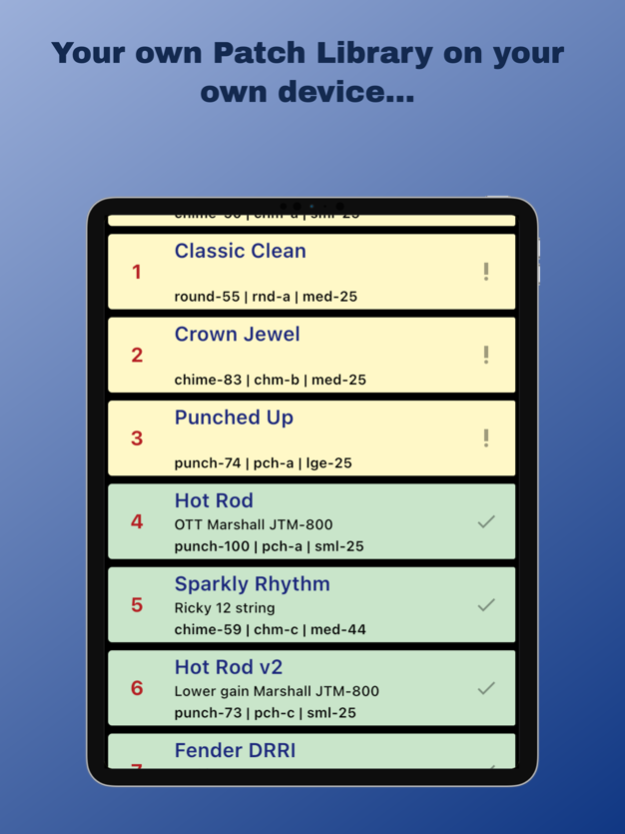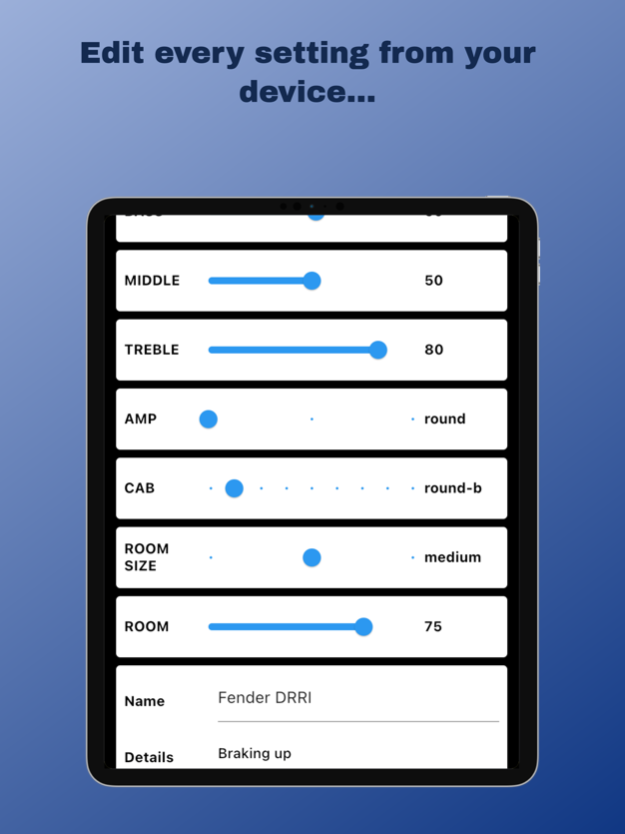Iridium Controller 1.3.2
Continue to app
Free Version
Publisher Description
Patch editor and patch library for "Strymon IRIDIUM amp & ir cab" guitar pedal.
Edit all pedal settings from your device and save to a patch on your device building up your library.
127 patches on your phone can be saved to the pedal.
Easily save patches to pedal without needing to touch the pedal.
Easily copy multiple patches from one patch location to another. Great for having a base patch and then making variants.
Import and Export selected patches to your device, iCloud, Airdrop, messenger etc. Good for backing up, having setlists or sharing with others.
Click and Help - Full in context help snippets to guide you.
Offline mode - functionality is available without needing to be connected to the pedal. Edit and copy patches etc. You can sync changes when connected.
21 day Fully Functional Free Trial - no signup required.
Requirements to connect to Iridium: https://bit.ly/3eO326r
Try the free trial and get your connection working before upgrading.
This app is designed to control the Strymon Iridium Amp & IR Cab Pedal made by Strymon. This app is a totally independent production and has no association with the Strymon Company. Strymon Iridium is a trademark of Strymon and is in no way associated or affiliated with this app.
Dec 22, 2020
Version 1.3.2
Fixed an intermittent issue with MIDI which sometimes stopped the App responding to incoming MIDI messages.
App is now compliant for use with WIDI Master.
About Iridium Controller
Iridium Controller is a free app for iOS published in the Audio File Players list of apps, part of Audio & Multimedia.
The company that develops Iridium Controller is Peter Barabash. The latest version released by its developer is 1.3.2.
To install Iridium Controller on your iOS device, just click the green Continue To App button above to start the installation process. The app is listed on our website since 2020-12-22 and was downloaded 10 times. We have already checked if the download link is safe, however for your own protection we recommend that you scan the downloaded app with your antivirus. Your antivirus may detect the Iridium Controller as malware if the download link is broken.
How to install Iridium Controller on your iOS device:
- Click on the Continue To App button on our website. This will redirect you to the App Store.
- Once the Iridium Controller is shown in the iTunes listing of your iOS device, you can start its download and installation. Tap on the GET button to the right of the app to start downloading it.
- If you are not logged-in the iOS appstore app, you'll be prompted for your your Apple ID and/or password.
- After Iridium Controller is downloaded, you'll see an INSTALL button to the right. Tap on it to start the actual installation of the iOS app.
- Once installation is finished you can tap on the OPEN button to start it. Its icon will also be added to your device home screen.